A quick guide with screenshots to help you cancel your membership (should you ever need to)
First off...hopefully you're only cancelling so you can upgrade to team membership. If you're cancelling because it's too expensive or you can't make it work with your training budget, please reach out and let us know if there's anything we can do to help.
Cancelling your membership is simple. Here are the steps:
- Head to your account profile.
- Click on your name at the top right.
- Choose "My Account"
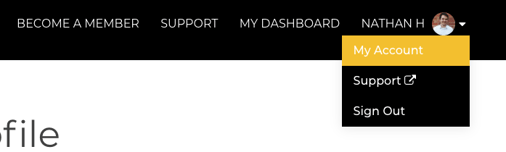
- View your billing details by clicking "Billing" on the left side of the screen.
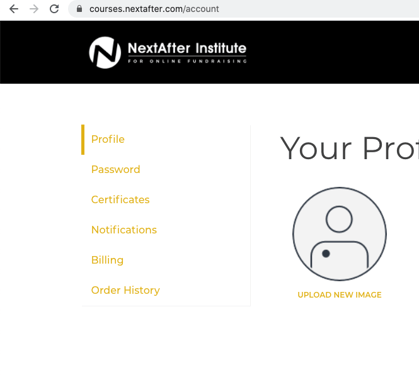
- Click the big, yellow "Cancel" button (bottom right).
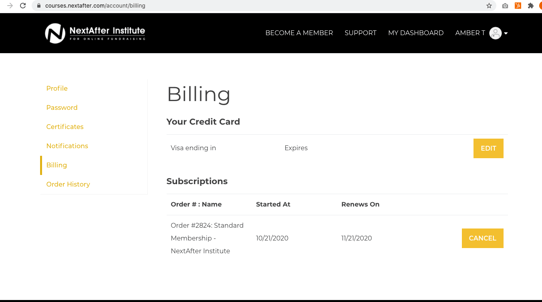
That's it! If you are cancelling so you can start a team membership, head on over to https://www.nextafter.com/team-membership to activate a membership for your entire organization.