To use your discount code, you have to create your account and choose 'Do you have a discount code' on the payment screen.
Step 1: Choose your course or membership level
Choose your course from courses.nextafter.com or membership level from nextafter.com/membership.
Step 2: Create your account
You'll use your preferred email that all your updates and activity will be logged with and choose a secure password to use to access your course(s).
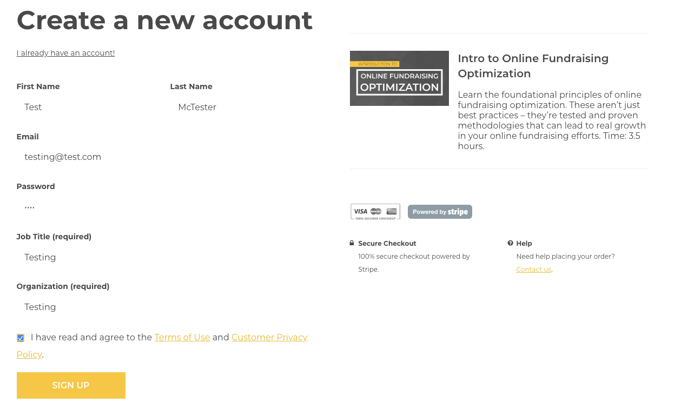
Step 3: Use your discount code
Select "Do you have a discount code?"
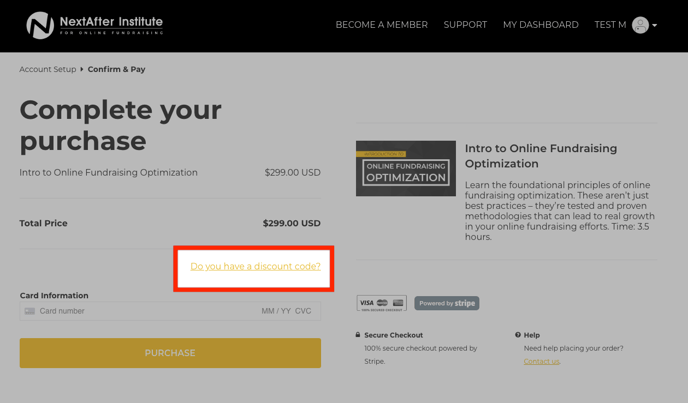
Enter your code.
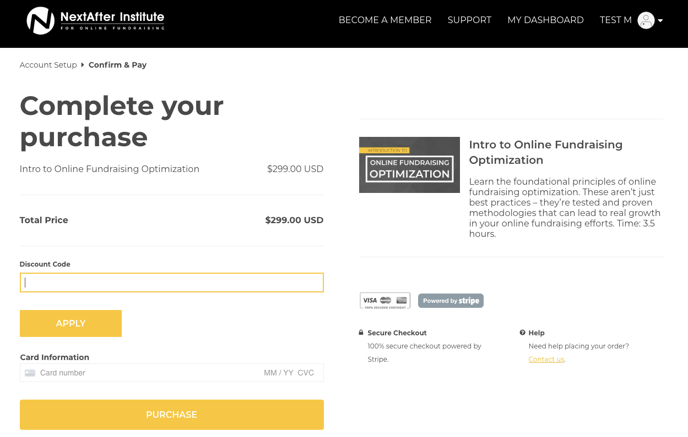
Step 4: Input your payment information (if the discount is not 100%)
If there is still a payment to be made, enter your card information in the secure form provided.